
(link do nagrania na You Tube)
————————————
————————————
Wypełnij ANKIETĘ – weź udział w losowaniu książki
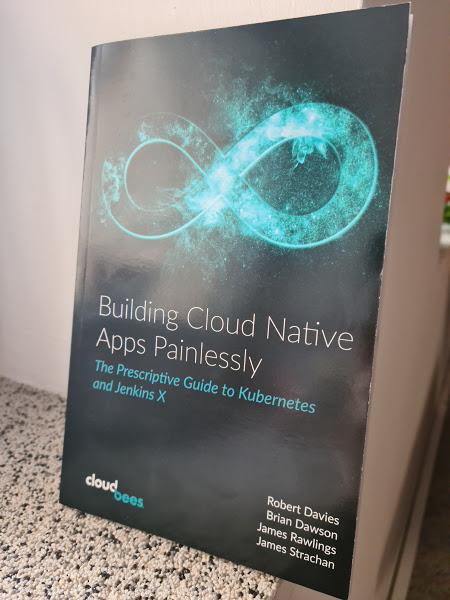
————————————
Link do prezentacji
————————————
We współpracy z naszym Partnerem biznesowym – Firmą CloudBees przygotowaliśmy Webinar o rozwiązaniu idealnym dla środowisk DevOps, zwłaszcza dla wytwórców oprogramowania o rozbudowanych strukturach i dużej skali działania, czyli o Jenkinsie w wymiarze Enterprise.
WEBINAR jest ZUPEŁNIE BEZPŁATNY!!!
O czym będzie webinar?
O Jenkinsie – używany przez ponad 1,5 miliona programistów na świecie – jest najpopularniejszym narzędziem automatyzacji procesu dostarczania oprogramowania CI/CD. Pierwotnie Jenkins został stworzony dla pojedynczego zespołu developerów lub zespołu pracującego w jednym środowisku. Obecnie używany jest już przez wiele zespołów w dużej skali i w coraz bardziej skomplikowanych projektach wykorzystujących różnorodne technologie i aplikacje. Często powoduje to wzrost liczby instancji Jenkinsa, albo powstanie jednego, niewydajnego, niestabilnego serwera Jenkins – tzw. efekt „Jenkinstein”.
O CloudBees CI – Firma CloudBees, główny kontrybutor otwartej wersji Jenkinsa, stworzyła także jego wersję enterprise, czyli CloudBees CI. Rozwiązanie to pomaga uzyskać niezawodność, bezpieczeństwo, stabilność wydajności oraz umożliwia zarządzanie potokami CI/CD w dużej skali. Dzięki temu rozwiązaniu programiści mogą skupić się na tworzeniu oprogramowania, kadra zarządzająca zaś – dzięki narzędziom do zarządzania ryzykiem i badania wytwarzanego oprogramowania pod względem zgodności z regulacjami – zyskuje poczucie bezpieczeństwa.
Więcej o rozwiązaniach CloudBees w infografice.
Jeżeli i Ty chcesz zwiększyć wydajność swoich zespołów deweloperskich, a także polepszyć stabilność i zgodność dostarczanych aplikacji, weź udział w nadchodzącym webinarze.
Termin: 2 lutego 2021
Godz.: 11:00 [Webinar potrwa około 50 minut]
Rejestracja – konieczna w celu uzyskania linku do spotkania/webinaru

Agenda”
Prowadzący – Cojan van Ballegooijen, Senior Solutions Architect w CloudBees
 Cojan van Ballegooijen
Cojan van Ballegooijen
Cojan jest ekspertem w sprawach związanych z Jenkinsem, CI/CD i DevOps. Na co dzień ściśle współpracuje z zespołami sprzedaży, wsparcia technicznego i produktu w celu dostarczenia najlepszych rozwiązań dla klientów CloudBees w Europie.
Współprowadzący: Bartosz Niwiński – CloudBees oraz Filip Gontarz – OSEC
Webinar prowadzony będzie w języku angielskim!
Overview of event (ENG):
Jenkins is the most famous automation engine and well known for implementing CI and CD use cases. The original idea of Jenkins was to serve for one team or one environment. However over time Jenkins is typically used in many areas, for many teams and applications. This results either in Jenkins sprawl or in a slow, unstable Jenkins master („Jenkinstein”).
CloudBees, who is the main contributor of Jenkins, provides an enterprise ready Jenkins solution which is more stable, reliable and secure but also delivers enterprise pipelines capabilities. In this webinar we will highlight the positive impact of upgrading your Open Source Jenkins to an Enterprise Jenkins version.
Agenda (EN):
Przypominamy – 2.02.2021.
Start: godz. 11:00
[Webinar potrwa około 50 minut]
Rejestracja – konieczna w celu uzyskania linku do spotkania/webinaru
Zgłoszenia przyjmujemy także na adres ba*****@**ec.pl
Zapraszamy serdecznie